We provide list of Free mathematics software which will be very useful for the teachers to teach online and offline. These list will definitely help you to teach with technology. Due to advancement in Communication Technology it is very essential for a Mathematics teacher to explore various ICT Tools which will be helpful for teaching and become a techno teacher.
Microsoft mathematics

Microsoft mathematics is free and open-source software developed by Microsoft. It is a significant tool for those who are struggling with mathematics problems. It is quick and free, solves the most complicated problems of math in an easy manner. This tool contains features that will allow you to solve problems related to mathematics, science and other technical subjects. It has a graphing calculator and a unit converter. Along with that, it has an equation and a triangle solver that provides solutions in steps. Students can download this tool free from the Microsoft website. It can run over various platforms such as Windows, iOS, Android.
Geogebra

It is considered as a dynamic math software, designed for all standards of mathematics. This mathematics tool can be used by both Rookie as well as Expert. This tool merges algebra, geometry, spreadsheets, graphs, statistics and analysis, calculus in a single easy to use package. This tool is widely popular among students who are facing issues in solving various mathematical problems.
Geogebra mathematical tools are widely available on multiple platforms such as Windows, macOS, Linux, Android. The inception of this tool was by Makus Hohenwarter. He started this project in 2001 as his master’s thesis. The main features of this tool are:
Interactive geometry environment (2D and 3D)
Built-in spreadsheet
Allows scripting
Built-in statistics and calculus tools
Built-in CAS
A large number of interactive learning and teaching resources at GeoGebra Materials
Geometry Pad

If you are in search of an interesting way of learning geometry, then Geometry Pad is for you. This mathematical tool will help you in learning geometry and allows you to practice vital constructions. This tool will act as your personal assistant in learning geometry. This is a student-friendly tool that helps in the presentation of geometric constructions, taking measurements, compass use and experimentation with different geometric shapes in an easier manner.
The tool is beneficial for both the teacher as well as students. Teachers can take the help of this tool to provide a good understanding of various geometric concepts. This tool can provide assignment help to students as well, they can learn geometry with the help of this tool by sitting at home. So, if you are looking to get hassle-free solutions to your geometry problems, grab this tool online and reap all the benefits. This tool is available on Androids as well as on iPhone.
Photomath

Another great mathematical tool to take academic stress out of your life. Photomath is a boon for students as well as for teachers. This tool will help you in understanding your math problems and will improve your skills as well. This tool will scan your math problem and provide you a quick solution. More than 1 million problems get solved by the Photomath tool.
This tool is easy to use, all you need is your mobile camera to scan the math question or problem. You will get a step by step solution for your problem. Photomath is your personal teacher, it helps you by explaining the calculation steps in an animated manner. Therefore, you are stuck with any problem, get the solution instantly just by scanning the problem with Photomath.
Khan Academy

You all might be familiar with the services of Khan Academy. It provides you with study material on various topics. There is also an app developed by the makers of Khan Academy. This app or we can say tool can help you by clearing your doubts. This app has a personalized learning dashboard so that you can learn whenever you want. You can see tutorials, practice sets and math videos on it. Apart from mathematics, you can also find Economics, science, history, computer programming, social science, etc. on it. Khan Academy provides free content to users as it is a non-profit organization that provides everyone a chance to get a world-class education. You can simply visit their website as well and collect the content related to your subject.
Math Editor

If you are having issues in solving the math equations, use math editor. This is a perfect solution for college students who are facing issues in math equations. This software helps you to form equations on screen by using Greek symbols, alpha, beta, square root, and other symbols in a quick and easy manner. One can also edit and save the equation in real-time. This free mathematics software is one of the most student-friendly advanced math software. It allows you to save equations in the form of an image file that can be used in the MS office documents, web, and paint. Therefore, if you are looking for a personal helping hand all the time then this software can be a blessing for you. You just need to read instructions and you are ready to solve the toughest math problems of your syllabus.
xFUNC

If you are looking to make mathematical and logical interpretations then xFunc is the best software for you. It is free software and simple to use. It is a simplified program for students and can be navigated easily as it is based on C#. xFUNC software is compact as well as can be put into removable media storage devices this makes portability easy. If you are downloading this software, there is no need to install it. xFUNC can be run directly onto a computer and saved on the hard drive. The user interface of xFUNC is quite simple, you can easily add your queries of constants, trigonometry, arithmetic, bitwise, etc. It will provide you with the correct solution in quick time.
xFUNC has two libraries and one execution file. Its library includes the code that helps in the transition of strings into expressions. Features of the xFUNC are:
Calculating expressions (maths and logics)
Supporting measures of angles
Derivative and simplifying expressions
Plotting graphs
Truth tables
Supported Framework: .Net 2.0/3.0/3.5/4.0/4.5/4.5.1 and Portable (.Net 4.0 or higher, Silverlight 4 or higher and Windows Store App).
Sagemath

If you are looking out for open-source and free software for general, applied, advanced and pure mathematics, then Sagemath software is for you. This software helps you in topics such as calculus, algebra, cryptography, advanced number theory, etc. This free mathematical software uses various software packages and easily acquires its features for a common purpose. It features an interface that’s a notebook seated in a web browser that connects to either its own installation or to another Sage server on the network. Sagemath is preferable for research, studies, and education.
LaTeX
Finally, let us think about the life of a brilliant mathematician who has done a lot of research –with and without using some of the mathematical tools we have listed just now—to come up with some excellent theorems. It’s eventually time to write down these results to bring out a good scientific paper. Do remember that mathematics is full of symbols like π, √, ∞, etc, which are normally not available on the keyboard. Preparing scientific papers in the required format of various scientific journals is a very tedious task due to reasons like this. So, every mathematician will eventually use a document preparation system and the best one is LaTeX. It is widely used in academia and the industry, to prepare scientific documents in areas like mathematics, statistics, computer science, engineering, etc. LaTeX is cross-platform, free and open source software licensed under the LaTeX Project Public License. It can also be used for efficient reference management. Figure 10 shows the time-dependent Schrödinger equation rendered using LaTeX.
Before concluding the article, we need to make a confession —like all Top Ten lists, this too is coloured by personal preferences and prejudices. But we have tried to make the list as diverse and useful as possible so that not just students and practitioners of mathematics, but professionals in computer science, physics, chemistry, etc, can also appreciate and use these tools to their advantage.
Free MAT
FreeMat is an environment for rapid engineering and scientific processing. It is similar to commercial systems such as MATLAB from Mathworks and IDL from Research Systems, but is Open Source. It is free as in speech and free as in beer. here are the features in that are supported:
N-dimensional array manipulation (by default, N is limited to 6)
Support for 8,16, and 32 bit integer types (signed and unsigned), 32 and 64 bit floating point types, and 64 and 128 bit complex types.
Built in arithmetic for manipulation of all supported data types.
Support for solving linear systems of equations via the divide operators.
Eigenvalue and singular value decompositions
Full control structure support (including, for, while, break, continue, etc.)
2D plotting and image display
Heterogeneous array types (called "cell arrays" in MATLAB-speak) fully supported
Full support for dynamic structure arrays
Split-radix based FFT support
Pass-by-reference support (an IDL feature)
Keyword support (an IDL feature)
Codeless interface to external C/C++/FORTRAN code
Native Windows support
Native sparse matrix support
Native support for Mac OS X (no X11 server required).
Function pointers (eval and feval are fully supported)
Classes, operator overloading
3D Plotting and visualization via OpenGL
Handle-based graphics
3D volume rendering capability (via VTK)
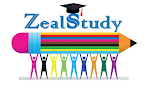
Post a Comment